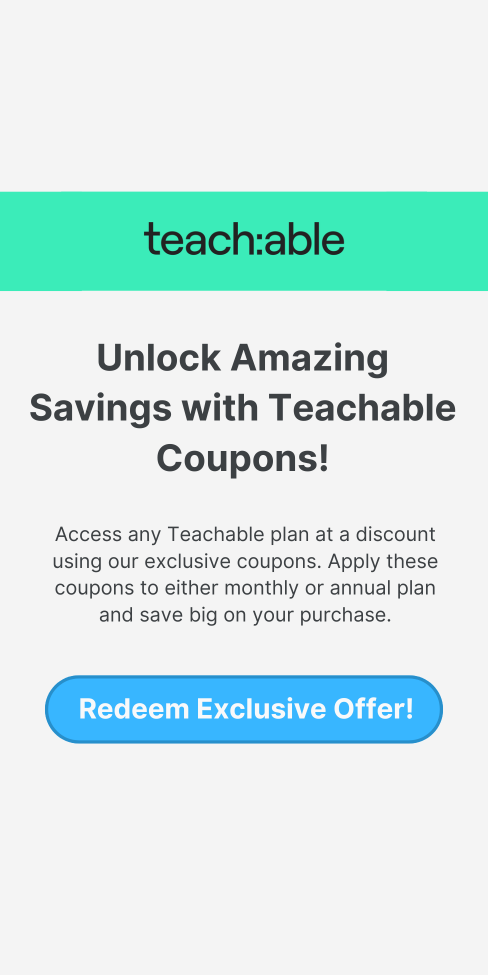Teachable vs Thinkific (2025) — Which One Is Better?
Side-by-side comparison of features, pricing, and pros & cons.
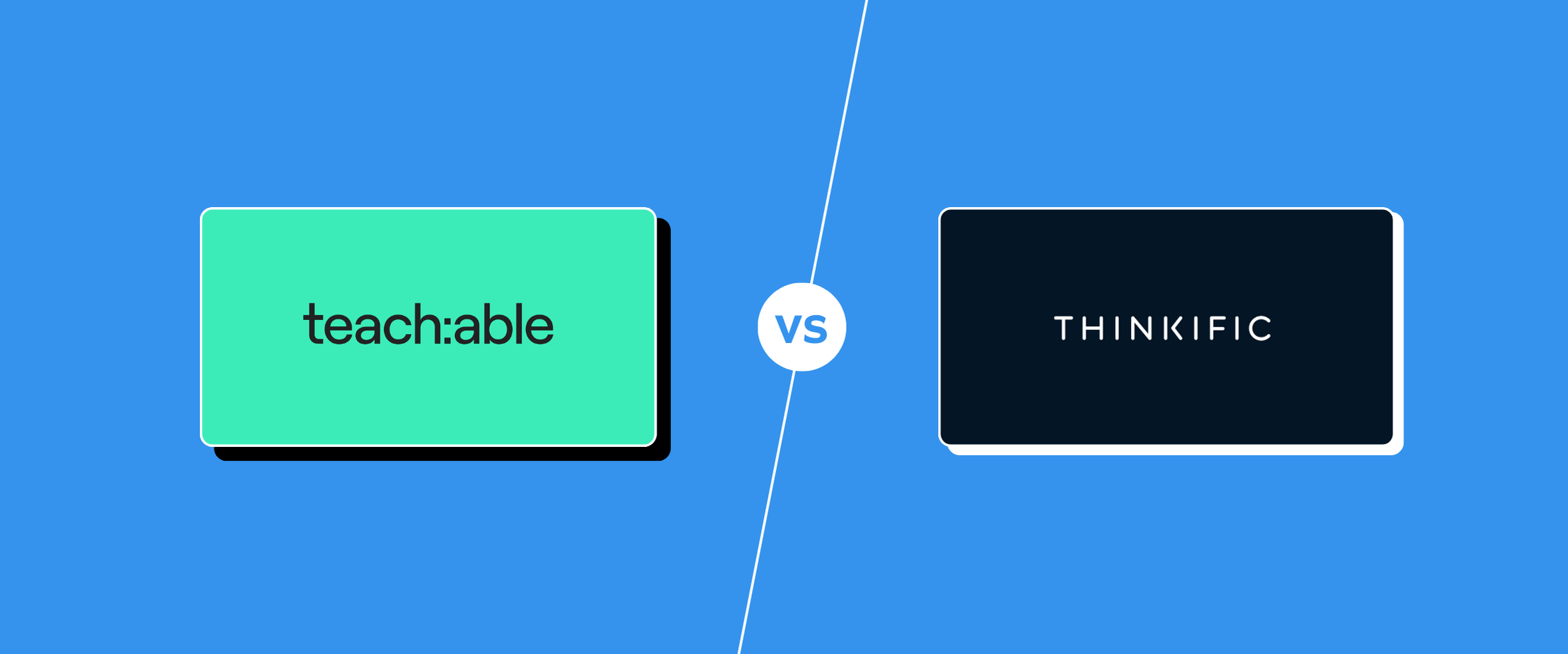
I’ve spent countless hours researching and testing various platforms to find the best solution for hosting and selling my courses. Two names that consistently came up during my search were Teachable and Thinkific.
Both are popular choices among educators and entrepreneurs, but which one is truly the best? In this detailed comparison, I’ll share my findings and personal experiences with both platforms to help you make an informed decision.
I’ve created courses on both Teachable and Thinkific, giving me hands-on experience with their features, strengths, and weaknesses.
Throughout this article, I’ll break down the key aspects of each platform, comparing them side by side so you can see which one might be the better fit for your needs.
Teachable vs Thinkific (2025): Quick Comparison
Before we dive into the details, let’s take a quick look at how Teachable and Thinkific stack up against each other in terms of their core features:
| Feature | Teachable | Thinkific | Winner |
| Course Creation | Intuitive drag-and-drop interface, course compliance checklist | Customizable themes, bulk import/export courses | Thinkific |
| Content Types | Videos, quizzes, text, PDFs, live coaching | Videos, quizzes, text, PDFs, live lessons, surveys, assignments | Thinkific |
| Custom Domain | Available on paid plans | Available on paid plans | Tie |
| Payment Gateways | PayPal, Stripe | PayPal, Stripe | Tie |
| Mobile App | iOS only | iOS and Android | Thinkific |
| Affiliate Marketing | Built-in affiliate program | Built-in affiliate program | Tie |
| Email Marketing | Integrated with major providers | Integrated with major providers | Tie |
| Community Features | Basic commenting, limited interaction | Community feature (beta), discussions | Thinkific |
| White Labeling | Available on high-tier plans | Available on high-tier plans | Tie |
| Pricing Plans | Free plan, paid plans starting at $39/month | Paid plans starting at $49/month | Teachable |
| Free Trial | None | Yes (14 days) | Thinkific |
Teachable vs Thinkific: Key Features Comparison
Now that we have a general overview let’s dive deeper into each aspect of these platforms.
1. Course Creation And Management
The foundation of any online course platform is its course creation tools. Let’s see how Teachable and Thinkific stack up in this crucial area.
Teachable Course Creation and Management
Teachable offers a user-friendly course builder that makes creating and organizing content a breeze. I found it easy to add various types of content, including videos, quizzes, and downloadable files. The platform supports bulk uploads, which saved me a lot of time when setting up my courses.
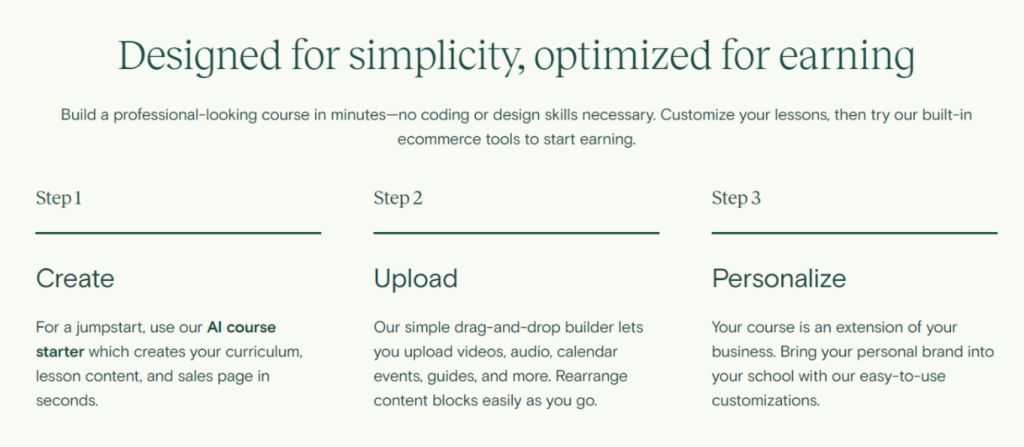
One feature I really appreciated was the ability to add multiple content types to a single lecture. This flexibility allowed me to create more engaging lessons by combining videos, text, and downloadable resources.
Teachable also handles video hosting, which means I didn’t need to worry about hosting my videos elsewhere. The platform took care of encoding and delivering the videos to my students.
Thinkific Course Creation and Management
Thinkific’s course builder is equally intuitive and offers a wide range of content types. I particularly liked their ‘Course Player Tiling‘ feature, which gives students a visual overview of the course content. This made it easier for my students to understand the course structure at a glance.
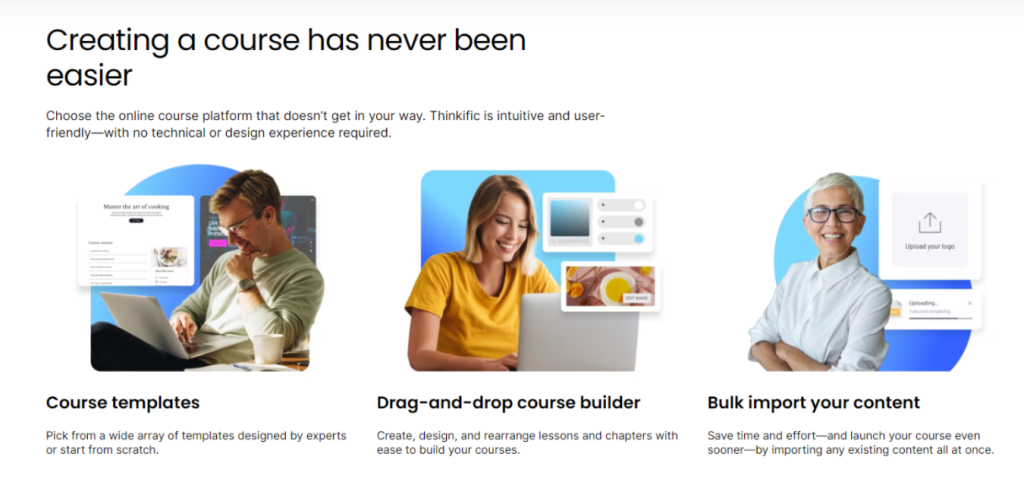
Thinkific excels in handling complex course structures. I could easily set up prerequisites, drip content, and even create membership sites. This level of flexibility was particularly useful when I wanted to create more advanced learning paths for my students.
One standout feature of Thinkific is its video library. Once I uploaded a video, it was stored in the library, and I could reuse it for other courses without having to upload it again. This was a real-time save when creating multiple courses with overlapping content.
Verdict: While both platforms offer robust course creation tools, Thinkific edges out Teachable in this category. Its ability to handle complex course structures and the convenience of the video library make it a more powerful tool for course creators who want to build sophisticated learning experiences.
2. Student Engagement and Learning Experience
Keeping students engaged is key to successful online courses. Here’s how Teachable and Thinkific approach student engagement.
Teachable Student Engagement and Learning Experience
Teachable provides a clean, straightforward course player that’s easy for students to navigate. I found the progress tracking feature motivating for students, as they could easily see how far they’ve come in the course.
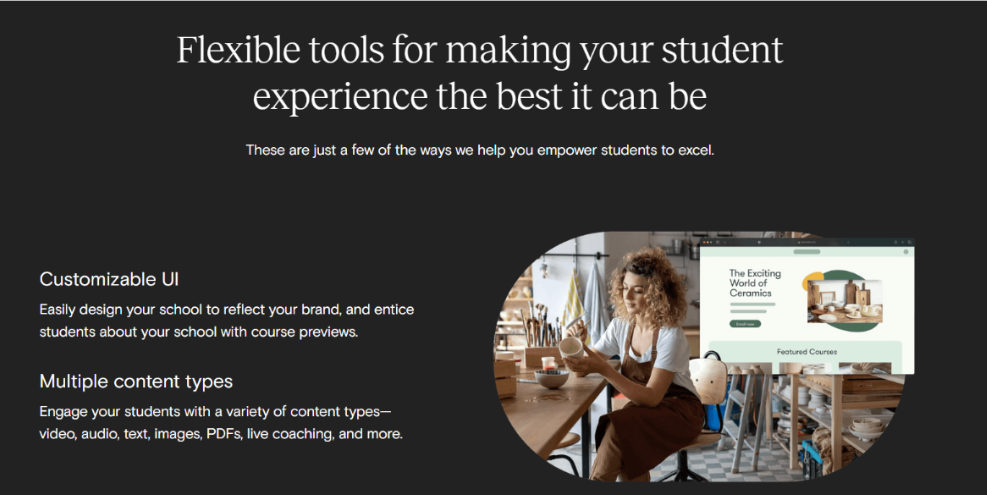
The platform supports basic gamification through completion certificates, which I used to reward students for finishing my courses. The comments section on each lecture fostered some discussion, but I found it somewhat limited for building a real community.
Teachable’s mobile experience is good, with the course player adapting well to different screen sizes. They also offer an iOS app, which some of my students found useful for learning on the go.
Thinkific Student Engagement and Learning Experience
Thinkific’s course player offers more customization options, which helped me create a branded learning experience. I particularly liked the search function within the course player, as it allowed students to find specific content quickly.
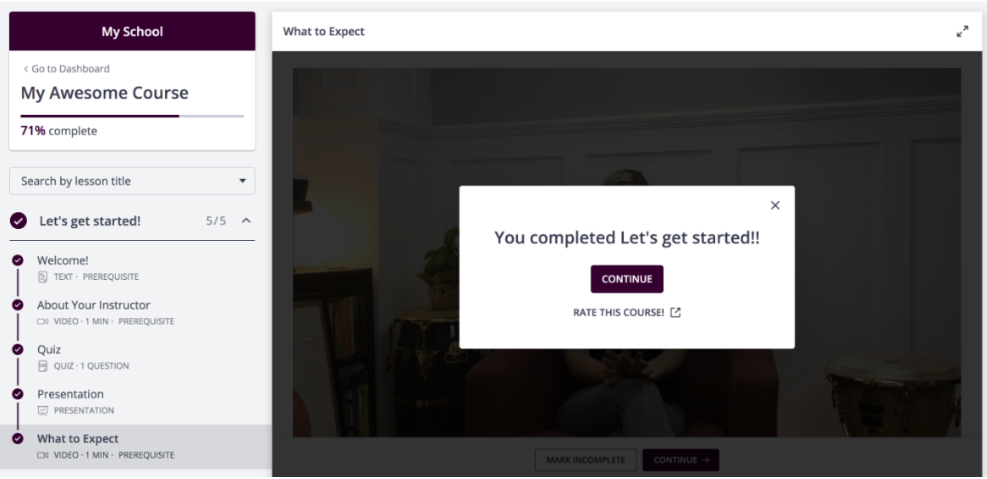
The platform offers more advanced gamification features, including custom progress tracking and more flexible completion certificates. I found these features really helped keep my students motivated throughout the course.
Thinkific’s Communities feature was a game-changer for me. I could create dedicated discussion forums for my courses, which really helped foster a sense of community among my students. This led to more engaged learners and higher completion rates.
In terms of mobile learning, Thinkific offers both iOS and Android apps, making it accessible to a wider range of students.
Verdict: Thinkific wins this category with its more advanced gamification features, robust community-building tools, and better mobile accessibility. In my experience, these features resulted in more engaged students and higher course completion rates.
3. Marketing and Sales Features
Effective marketing and sales tools can make or break your course’s success. Let’s compare what Teachable and Thinkific offer in this domain.
Teachable Marketing and Sales Features
Teachable offers a solid set of marketing and sales tools. Their landing page builder, while not the most flexible I’ve used, allowed me to create effective sales pages for my courses. The platform supports affiliate marketing, which helped me expand my reach.
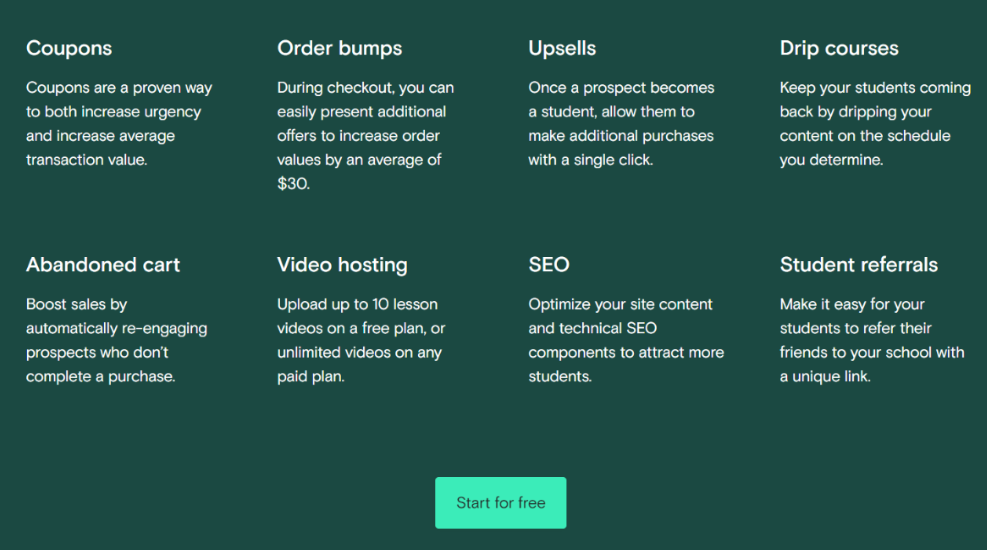
I found Teachable’s one-click upsell feature particularly effective for increasing my average order value. The platform also offers basic email marketing tools, allowing me to send course announcements and updates to my students.
Teachable’s coupon and discount features were easy to use, letting me run promotions to boost sales. The sales analytics provided a good overview of my revenue and enrollments.
Thinkific Marketing and Sales Features
Thinkific’s marketing and sales features are comprehensive and user-friendly. Their landing page builder offers more design options and pre-designed templates, which I found helpful for creating professional-looking sales pages quickly.
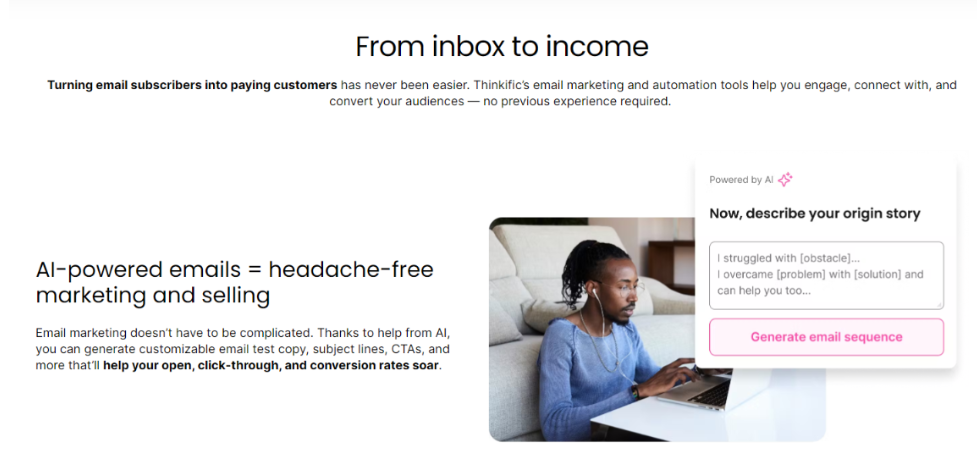
The platform’s affiliate marketing program is easy to set up and manage. I particularly liked the ability to set different commission rates for different courses, giving me more control over my affiliate program.
Thinkific’s course bundling feature stood out to me. It allowed me to group related courses together and offer them at a discounted price, which proved to be an effective sales strategy.
The platform’s reporting features are more detailed than Teachable’s, allowing me to dive deeper into my sales data and student engagement metrics.
Verdict: While both platforms offer strong marketing and sales features, Thinkific takes the lead with its more flexible landing page builder, advanced affiliate marketing options, and comprehensive reporting tools. These features gave me more control over my marketing efforts and helped me make data-driven decisions to grow my business.
4. Payment and Pricing Options
Flexible payment options can significantly impact your course sales. Here’s how Teachable and Thinkific handle payments and pricing.
Teachable Payment and Pricing Options
Teachable supports major payment gateways like PayPal and Stripe, making it easy for me to accept payments globally. Their own payment system, Teachable Payments, was a convenient option that handled tax collection and author payouts automatically.
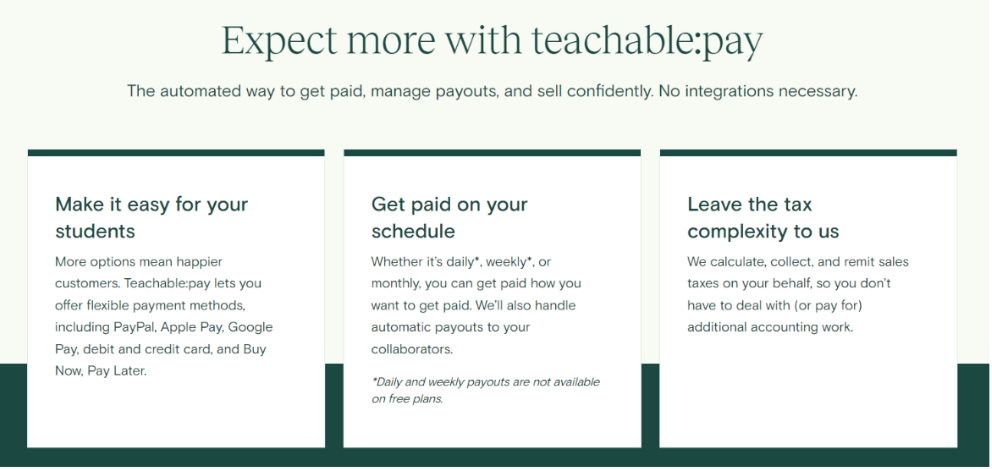
I appreciated the flexibility in pricing options. I could offer one-time payments, subscriptions, and payment plans. The ability to price my courses in over 130 currencies was particularly useful for reaching an international audience.
One standout feature of Teachable is its handling of EU VAT. The platform automatically calculates and collects the appropriate VAT, which saved me a lot of headaches when selling to European customers.
Thinkific Payment and Pricing Options
Thinkific also supports major payment gateways and recently introduced Thinkific Payments, powered by Stripe. Like Teachable, I could offer various pricing models, including one-time payments, subscriptions, and payment plans.
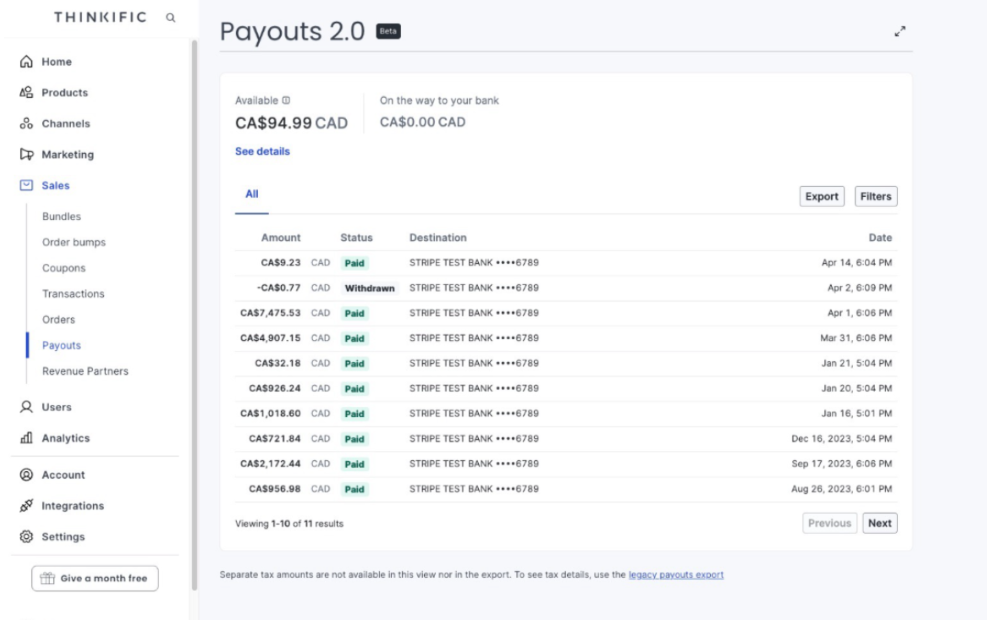
While Thinkific supports multiple currencies, the options are more limited compared to Teachable. However, I found the available currencies sufficient for my needs.
One area where Thinkific falls short is EU VAT handling. The platform doesn’t handle this directly, requiring integration with third-party services for VAT compliance.
Verdict: Teachable wins this category, primarily due to its superior handling of EU VAT and support for a wider range of currencies. These features made it much easier for me to sell courses internationally and comply with tax regulations.
5. Integration Capabilities
The ability to connect with other tools is crucial for creating a seamless course ecosystem. Let’s examine the integration capabilities of both platforms.
Teachable Integration Capabilities
Teachable offers integration with a variety of popular third-party tools. I found it easy to connect services like MailChimp for email marketing, Zoom for live sessions, and Google Analytics for tracking website performance. The platform also integrates with Zapier, which allowed me to create custom workflows with hundreds of other apps.
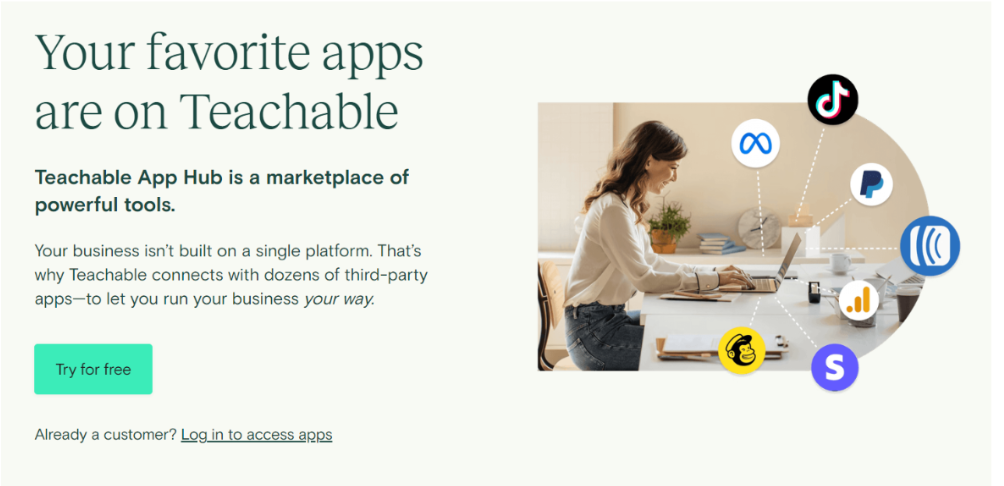
Teachable provides API access, which is useful for developers who want to create custom integrations. However, compared to other platforms, the API documentation was limited.
Thinkific Integration Capabilities
Thinkific impressed me with its extensive range of native integrations. Their app store includes connections with various marketing, analytics, and automation tools. This gave me more options to customize my tech stack without relying heavily on Zapier.
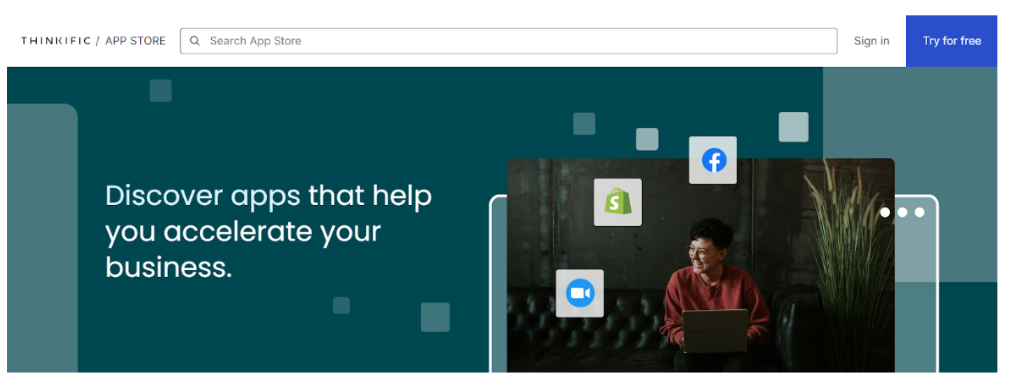
Like Teachable, Thinkific offers API access, but I found their API to be more comprehensive, allowing for more advanced customizations. This was particularly useful when I needed to create a custom integration for my business.
Both platforms offer Single Sign-On (SSO) options, but these are typically available only on higher-tier plans.
Verdict: Thinkific takes the lead in this category with its more extensive native integrations and more comprehensive API. This allowed me to create a more tailored ecosystem for my online course business without requiring as many workarounds.
6. Customer Support and Resources
Good support can make your course creation journey much smoother. Here’s how Teachable and Thinkific support their users.
Teachable Customer Support and Resources
Teachable provides email support on all plans, with live chat available on higher tiers. I found their support team to be responsive and helpful when I encountered issues. Their knowledge base is extensive, often allowing me to find answers to my questions without contacting support.
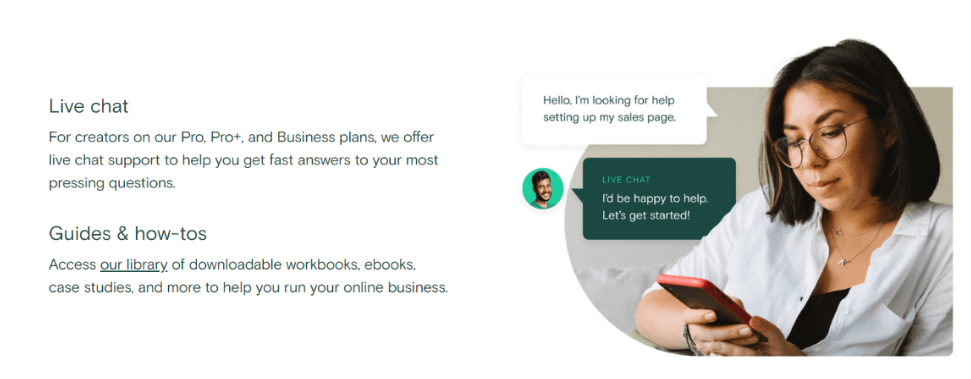
The platform offers webinars and training resources through Teachable:U, which I found helpful for improving my course creation skills. The community forum was also a valuable resource for learning from other course creators.
Thinkific Customer Support and Resources
Thinkific offers email and live chat support on all paid plans, which I found very convenient. Their support team was quick to respond and always provided thorough answers to my questions. On higher-tier plans, they even offer phone support.
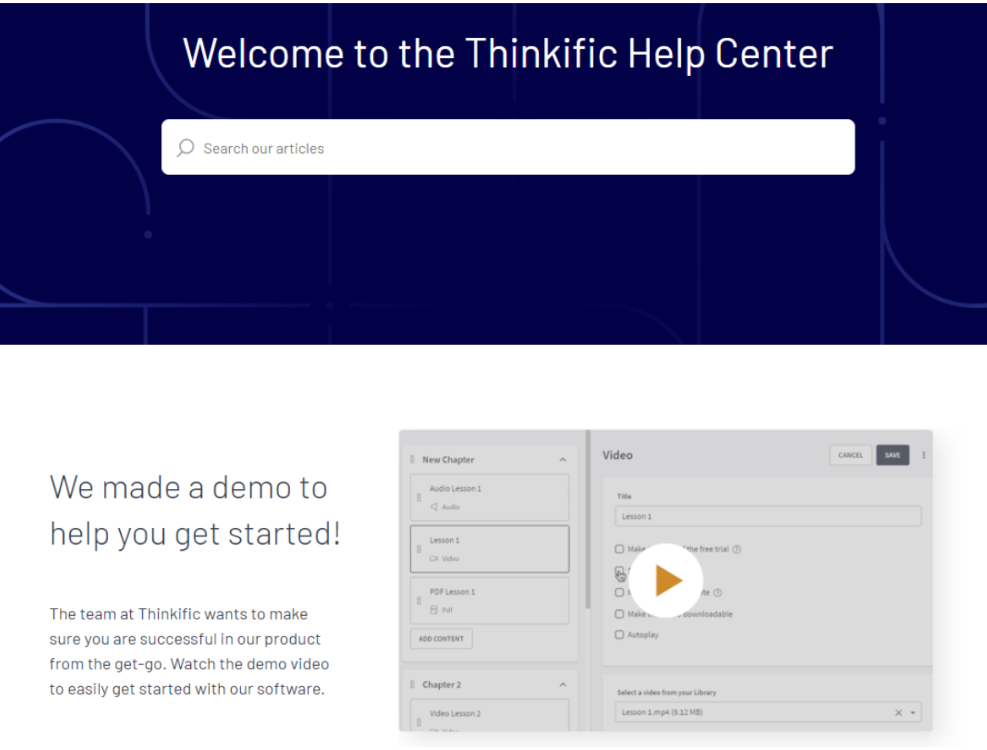
I was particularly impressed with Thinkific’s onboarding process. Their step-by-step guide for setting up my first course was incredibly helpful when I was just starting out. The Thinkific Academy provided valuable resources for improving my skills as a course creator.
Like Teachable, Thinkific has an active community forum where I can connect with other course creators and share tips.
Verdict: While both platforms offer strong support, Thinkific edges out Teachable in this category. Their more comprehensive support options (including phone support on higher tiers) and thorough onboarding process made me feel more supported as a course creator.
7. Customization and Branding
Creating a unique brand identity is important for standing out in the crowded online course market. Let’s see how these platforms handle customization and branding.
Teachable Customization and Branding
Teachable offers a clean, professional theme for course websites. While I could customize colors and fonts, I found the overall design options to be limited. The platform allows for custom domains, which was essential for building my brand.
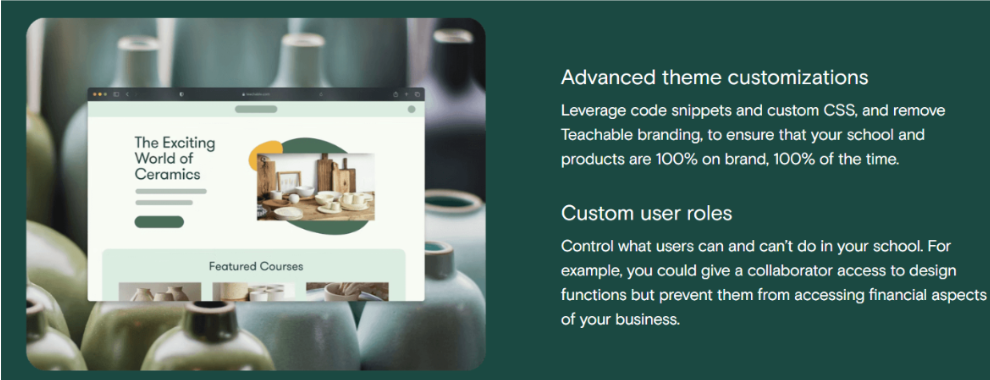
On higher-tier plans, Teachable offers white-labeling options, allowing me to remove their branding and create a fully branded experience for my students. The platform also allows for some language customization, but I found the options to be somewhat limited.
Thinkific Customization and Branding
Thinkific impressed me with its variety of theme options. I could choose from several modern, responsive themes and easily customize colors and fonts. This allowed me to create a unique look for my school that aligned perfectly with my brand.
Like Teachable, Thinkific supports custom domains and offers white labeling on higher-tier plans. However, I found Thinkific’s language customization options to be more robust. I could easily change the text on buttons and system messages, creating a consistent brand voice throughout my course site.
Verdict: Thinkific wins this category with its superior theme options and more extensive language customization features. These tools allowed me to create a more uniquely branded experience for my students.
8. Reporting and Analytics
Data-driven decisions can help improve your courses and boost sales. Here’s how Teachable and Thinkific approach reporting and analytics.
Teachable Reporting and Analytics
Teachable provides a solid set of reporting tools. I could easily track student progress, view revenue reports, and analyze course engagement metrics. The sales dashboard gave me a good overview of my earnings, enrollments, and upsells.
While the reports were useful, I sometimes wished for more detailed analytics, especially regarding student behavior and engagement.
Thinkific Reporting and Analytics
Thinkific’s reporting features felt more comprehensive to me. I could dive deeper into individual student activity, which helped me identify areas where students might be struggling. The detailed revenue reports allowed me to analyze my sales data from various angles.
I particularly appreciated Thinkific’s ability to generate custom reports, especially on higher-tier plans. This allowed me to create reports tailored to my specific business needs.
Verdict: Thinkific takes the lead in this category with its more detailed analytics and custom reporting options. These features gave me deeper insights into my course performance and student engagement, helping me make more informed decisions about my course offerings.
9. Security and Compliance
Ensuring the security of your and your student’s data is paramount. Let’s compare the security and compliance features of Teachable and Thinkific.
Teachable Security and Compliance
Teachable takes security seriously, using encryption to protect user data and offering secure, cloud-based hosting. The platform provides SSL certificates for all sites, ensuring that data transferred between my site and my students is encrypted.
One standout feature of Teachable is its handling of GDPR compliance. The platform provides tools to help set up privacy policies and manage student data in line with GDPR requirements. This was particularly helpful when dealing with European students.
Thinkific Security and Compliance
Thinkific matches Teachable in terms of basic security features. They also use encryption, provide secure hosting, and offer SSL certificates for all sites on their platform.
Like Teachable, Thinkific provides tools to help with GDPR compliance. I could easily set up necessary privacy policies and manage student data appropriately.
Both platforms offer features to secure course access, allowing me to set up course-specific passwords and control who had access to my content.
Verdict: This category is a tie. Both Teachable and Thinkific offer robust security measures and tools for compliance. I felt confident about the safety of my data and my students’ information on both platforms.
Teachable vs Thinkific: Cost and Pricing Comparison
When choosing an online course platform, pricing is often a crucial factor. Both Teachable and Thinkific offer a range of pricing plans to suit different needs and budgets. Let’s break down their pricing structures and see how they compare.
Teachable Pricing Plans
Teachable offers four pricing tiers, including a free plan:
| Plan | Monthly Price | Annual Price | Key Features |
| Free | $0 | $0 | 1 course, basic features, 10% transaction fee |
| Basic | $59/month | $39/month | Unlimited courses, 5% transaction fee |
| Pro | $159/month | $119/month | No transaction fees, graded quizzes |
| Pro+ | $249/month | $199/month | Advanced theme customization, bulk enrollments |
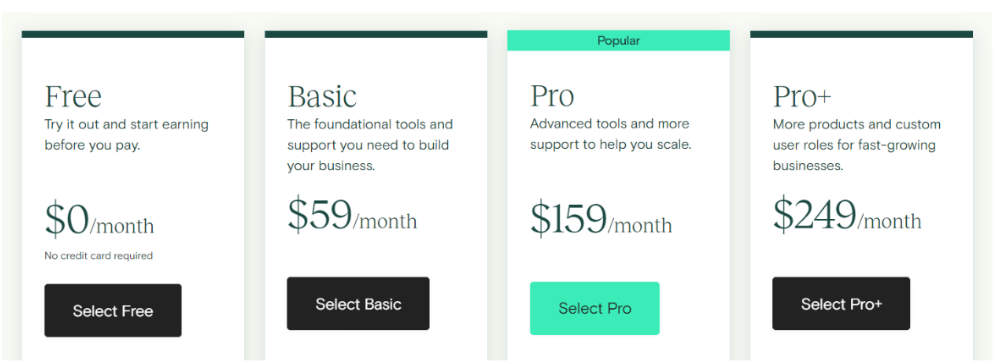
Teachable offers a free-forever plan with limited yet essential features to get started if you are a beginner. This gives you the flexibility to try the platform’s features and decide if it is worth your investment or time.
Unfortunately, they don’t offer a free trial to try the advanced features.
Thinkific Pricing Plans
Thinkific also offers four pricing tiers, including a free plan:
| Plan | Monthly Price | Annual Price | Key Features |
| Basic | $49 | $36/month | Unlimited courses, email integrations |
| Start | $99 | $74/month | All Basic features, unlimited coaching, downloads |
| Grow | $199 | $149/month | All Start features, 3 communities, 2 administrators |
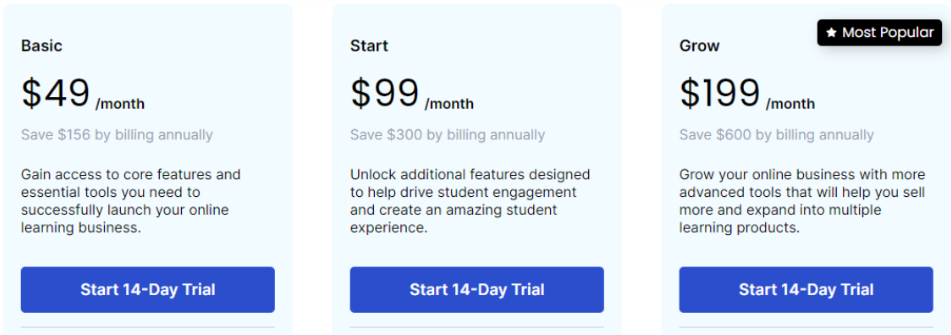
Thinkific offers a 14-day free trial on all its plans, allowing users to explore the capabilities of its platform.
Verdict:
While both platforms offer competitive pricing, Thinkific edges out Teachable in terms of overall value. Here’s why:
- No transaction fees: Thinkific doesn’t charge transaction fees on any plan, including their free plan. Teachable charges transaction fees on their Free and Basic plans.
- Lower Advanced plan price: Thinkific’s premium plans are significantly cheaper than Teachable’s, offering similar features at a lower cost.
- Unlimited courses on all paid plans: Thinkific allows unlimited courses on all paid plans, while Teachable limits courses on their Basic plan.
Teachable vs Thinkific: Pros and Cons
After extensively using both platforms, I’ve identified key strengths and weaknesses for each. This breakdown should help you understand which platform might be the best fit for your specific needs.
Teachable Pros and Cons
Pros:
- Teachable’s clean, intuitive design makes it easy for beginners to create and manage courses quickly.
- The platform offers robust tools for upselling, creating attractive sales pages, and managing affiliate programs.
- Teachable Payments system automatically handles EU VAT, simplifying international sales tax compliance.
- You can easily set prerequisites and enforce course completion rules.
- Built-in email marketing, which allows you to send emails directly from the platform, is convenient.
- iOS mobile app allows students to access courses on the go, enhancing the learning experience.
Cons:
- The theme choices are restricted, which can make it challenging to create a unique brand identity.
- Transaction fees on lower-tier plans can eat into your profits, especially when you’re just starting out.
- You may need to rely more on Zapier to connect with other tools.
- No Android app limits mobile access for some students.
Thinkific Pros and Cons
Pros:
- Multiple themes and a flexible page builder allow for greater brand customization.
- No transaction fees apply to all plans, including the free tier, potentially increasing your profit margins.
- Detailed insights into student progress and sales performance can help you make data-driven decisions.
- Features like prerequisites, drip content, and diverse content types offer flexibility in course design.
- The extensive app store offers a wide range of native integrations, allowing easy connection with other tools.
- Both iOS and Android mobile apps ensure all students can access courses on mobile devices.
Cons:
- The abundance of features and options can be overwhelming for beginners.
- No automatic EU VAT handling. You’ll need to use a third-party integration to manage VAT for European customers.
- Limited bulk upload options can make it time-consuming to set up large courses or multiple courses at once.
Teachable vs Thinkific: User Reviews And Testimonials
Let’s check out what other users are talking about both platforms’ services:
Teachable User Reviews
Many Teachable users praise the platform’s ease of use and powerful marketing features.
One user, Rebecca Good, said, “I have been using Teachable for a number of years now and find their platform suberb. The number of improvements and enhanced features that they have added to the platform over the last 12 months have been particularly helpful. Support has improved over the last year too :).“
However, some users have expressed frustration with the poor login options.
Another user, Tan J T, noted, “I am very frustrated. I could not login to my school via myteachable account…I’ve tried everything: using different browsers, uninstalling and reinstalling browsers, clearing cache, cookies, hosted app data, and history, and STILL can’t log in!!! Precious time wasted trying to contact support team but to no avail.. no solution“
Source: Trustpilot
Thinkific User Reviews
Thinkific users often highlight the platform’s flexibility and robust feature set.
One creator, Daniel, shared, “Thinkific offers a robust online learning platform that benefits both students and course developers alike. Our students successfully complete their courses with ease, while as course developers, we find the development and publishing process to be a straightforward task, thanks to the various tools at our disposal.“
Some users have mentioned a steeper learning curve compared to other platforms.
As one user, Marko Cvetanovic, put it, “Poor platform quality. I’m waiting for over 2 weeks for their developers to solve an issue with checkout translation. Support is useless, 3 staff members told me a different story in 5 days. Also, they don’t offer any refund…“
Source: Trustpilot
Conclusion: Thikific Offers The Best Course Creation, Selling, And Payout Options Than Teachable
After thoroughly comparing Teachable and Thinkific across various features, pricing, and user experiences, it’s clear that both platforms offer robust solutions for online course creators. However, based on my extensive research and hands-on experience with both platforms, I believe Thinkific emerges as the superior choice for most course creators.
While I recommend Thinkific for most course creators due to its overall flexibility, features, and value for money, I suggest keeping Teachable on your radar. It’s still an excellent platform that might be the perfect fit, depending on your specific needs.
Remember, the best way to decide is to take advantage of both platforms’ free trial and free plan. This hands-on experience will give you a clearer picture of which platform aligns better with your workflow and business goals.
FAQs
Both platforms allow you to export your course content. However, the migration process isn’t automatic and may require some manual work to set up your courses on the new platform.
Teachable offers a free plan with limited features. Thinkific doesn’t offer a free plan, but new users can get started with its free 14-day trial.
Both platforms are user-friendly, but Teachable might have a slight edge for absolute beginners due to its simpler interface. However, Thinkific offers more comprehensive onboarding resources.
Both Teachable and Thinkific allow you to use a custom domain on their paid plans.
Teachable’s Teachable Payments system handles VAT for EU customers. Thinkific doesn’t handle taxes directly but integrates with third-party services that can manage this for you.